







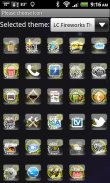




LC Fireworks Apex/Go/Nova

LC Fireworks Apex/Go/Nova açıklaması
This is a theme for Apex Launcher, Nova Launcher or Go Launcher EX it features custom icons and wallpapers. For Go Launcher it has custom menus and folders. It works on tablets and supports larger icons, see Theme tips below.
GO LAUNCHER ISSUE: Go Launcher is no longer applying my themes at the moment. A work around is to go to Tools --> Preferences --> Icons --> Icon style and select the theme you want under Theme icon, Dock icon and folder icon.
** Themes cannot be launched directly. See Installation instructions below. **
Screen shots are using a 5 x 4 grid. (Menu → Preferences → Screen settings → Grid size) taken on Go Launcher.
*** If you find bugs or have suggestions, Please do not post them as comments as I cannot reply to those and solve your issue. ***
Please rate the theme.
INSTALLATION
Make sure Apex Launcher, Nova Launcher or Go Launcher EX is compatible with your device and runs on your device before downloading.
• Apex Launcher: Go to Apex Settings → Theme Settings → select the theme you just installed.
• Nova Launcher: Go to Nova Settings → Look and Feel → select the icon pack of the LC Fireworks Theme you just installed.
• Go Launcher EX: to run, please make sure that Go Launcher EX runs on your device before installing. Once downloaded from the go launcher menu, select themes → Installed and then select LC Fireworks Theme you just installed and press the Apply button.
THEME TIPS
• Nova Launcher / Go Launcher EX is required to run.
• Themes cannot be run directly, you must apply the theme from a launcher. See instructions in the INSTALLATION section.
GO LAUNCHER THEME TIPS
• Make sure Nova Launcher or Go Launcher EX runs on your device before installing
• If the icons do not update --> Quit Go Launcher and then start it again. --> Also make sure if you have apps on the SD card that the SD card is mounted. If this does not work, uninstall the theme and download and install it again. You will not be charged.
• Go Launcher Sphere Effect: To enable the sphere effect as seen on the different themes, go to Go Launcher Preferences --> Effect Settings --> Select Horizontal or Vertical Scroll Effect --> select Sphere.
• To move to the SD card you must be running Android OS 2.2 or higher.
• To make icons larger go to Menu --> Preferences --> Visual Settings --> Icons --> Icons Size
• Sample Tablet settings: <a href="https://www.google.com/url?q=https://www.google.com/url?q%3Dhttps://sites.google.com/site/lcdroiddev/home/tablet-settings%26sa%3DD%26usg%3DAFQjCNESdjZZNG0hppaLH09QARwQFyHdIQ&sa=D&usg=AFQjCNFXAlfJDxhEORLwtqDbP4dXRNkAVQ" target="_blank">https://sites.google.com/site/lcdroiddev/home/tablet-settings</a>
NOTE: WeatherBug Elite, Go Clock, Powerful Switchman, HD Widgets, widgetsoid are separate apps available on the Android Market.
Widgets seen in some of the themes:
• HD Widgets: https://play.google.com/store/apps/details?id=cloudtv.hdwidgets&feature=search_result#?t=W251bGwsMSwxLDEsImNsb3VkdHYuaGR3aWRnZXRzIl0.
• Go Clock Widget: https://market.android.com/details?id=smsr.com.acc
• Analog Clock Widget: https://market.android.com/details?id=com.gau.go.launcherex.gowidget.clockwidget
• Analog Clock Widget: <a href="https://www.google.com/url?q=https://www.google.com/url?q%3Dhttp://forum.xda-developers.com/showthread.php?t%253D1107977%26sa%3DD%26usg%3DAFQjCNGVVsowEwyJZ6awBJF6GH2r8YgEOQ&sa=D&usg=AFQjCNF6b_6mDc-chyN_i2KqXmHmkumnQA" target="_blank">http://forum.xda-developers.com/showthread.php?t=1107977</a>
• Widgetsoid 2.x: https://market.android.com/details?id=com.jim2
• Powerful Switchman: https://market.android.com/details?id=cn.opda.android.switches
• WeatherBug Elite: https://market.android.com/details?id=com.aws.android.elite
Please check out my other themes.
Weather in screen shot is Weather Bug Elite.
Clock is from Analog Clock Collection or Go Clock WIdget
Widgets are from Widgetsoid or HD Widgets.
Themes cannot be launched directly. See Installation instructions.
Keywords: Nova holiday Launcher Fireworks 4th of July Independence Day iOS Glass LCDroidDev apex theme
</div> <div jsname="WJz9Hc" style="display:none">Bu özel simgeler ve duvar kağıtları bulunmaktadır Apex Launcher, Nova Launcher veya Launcher EX için Go bir tema. Go Launcher için özel menüler ve klasörleri vardır. Aşağıda Tema ipuçlarına bakın, tablet üzerinde çalışır ve büyük simgelerini destekler.
GO LAUNCHER SORUN: Go Launcher artık şu anda benim temalar uygulayarak. > Tercihler - -> Simgeler -> Simge stil ikonu ve Tema, dock simgesi ve klasör simgesinin altında istediğiniz temayı seçin Bir iş çevresinde Araçlar gitmektir.
** Temalar doğrudan başlatılan edilemez. Aşağıdaki Montaj talimatlarına bakın. **
Ekran görüntüleri, 5 x 4 ızgara kullanıyorsunuz. Git Launcher çekilen (Menü → Tercihler → Ekran ayarları → Izgara boyutu).
*** Eğer hata bulmak veya önerileriniz varsa, ben o cevap ve sorunu çözemez olarak yorum olarak onları göndermek etmeyiniz. ***
Temayı oranı ediniz.
MONTAJ
Emin olun Apex Launcher, Nova Launcher veya Launcher EX Git cihazınızla uyumlu ve indirmeden önce cihazınızda çalışır.
• Apex Launcher: Eğer sadece yüklü tema seçin Apex Ayarlar → Tema Ayarlar → gidin.
• Nova Launcher: sadece yüklü LC Fireworks Tema simge paketini seçin Bakın Nova Ayarlar → gidin ve → hissedin.
• Go Launcher EX: çalıştırmak için, Launcher EX git yüklemeden önce cihazınızda çalıştığından emin olun. Bir kez go launcher menüsünden, Yüklü seçin temalar → indirilen ve daha sonra LC Fireworks yalnızca yüklü Tema seçin ve Uygula butonuna basın.
TEMA İPUÇLARI
• Nova Launcher / Launcher EX çalıştırmak Go için gereklidir.
Temalar doğrudan çalıştırılamaz •, bir rampasından tema uygulamak zorundadır. MONTAJ bölümündeki talimatlara bakın.
GO LAUNCHER TEMA İPUÇLARI
Yüklemeden önce • emin olun Nova Launcher veya Go Launcher EX cihazınızda çalışır
• simgeleri güncelleme yoksa -> Git Launcher çıkın ve yeniden başlatın. - SD kart monte edildiği SD kart üzerinde uygulamalar varsa> da emin olun. Bu işe yaramazsa, tema kaldırmak ve indirmek ve yeniden yükleyin. Sen tahsil edilmeyecektir.
• Go Launcher Küre Etkisi: Farklı temalar üzerinde görüldüğü gibi küre efekti etkinleştirmek için, Launcher Tercihler git gidin -> Efekt Ayarlar -> Yatay veya Dikey Kaydırma Efekti seçin -> Sphere seçin.
• SD kart Android OS 2.2 veya daha yüksek çalıştırıyor olmanız gerekir gitmek için.
• Menü simgeleri büyük gitmek yapmak için -> Tercihler -> Görsel Ayarlar -> Simgeler -> Simgeler Boyutu
• Örnek Tablet ayarları: <a href="https://www.google.com/url?q=https://sites.google.com/site/lcdroiddev/home/tablet-settings&sa=D&usg=AFQjCNESdjZZNG0hppaLH09QARwQFyHdIQ" target="_blank">https://sites.google.com/site/lcdroiddev/home/tablet-settings</a>
NOT: WeatherBug Elite, Saat git Güçlü, makasçı, HD Widgets, Android Market üzerinde bulunan ayrı uygulama vardır.
Temalar bazı görülen Widget'lar:
• HD Widget'lar: https://play.google.com/store/apps/details?id=cloudtv.hdwidgets&feature=search_result#?t=W251bGwsMSwxLDEsImNsb3VkdHYuaGR3aWRnZXRzIl0.
• Go Saat Widget: https://market.android.com/details?id=smsr.com.acc
• Analog Saat Widget: https://market.android.com/details?id=com.gau.go.launcherex.gowidget.clockwidget
• Analog Saat Widget: <a href="https://www.google.com/url?q=http://forum.xda-developers.com/showthread.php?t%3D1107977&sa=D&usg=AFQjCNGVVsowEwyJZ6awBJF6GH2r8YgEOQ" target="_blank">http://forum.xda-developers.com/showthread.php?t=1107977</a>
• widgetsoid 2.x: https://market.android.com/details?id=com.jim2
• Güçlü Makasçı: https://market.android.com/details?id=cn.opda.android.switches
• WeatherBug Elite: https://market.android.com/details?id=com.aws.android.elite
Benim diğer temalar göz atın.
Ekran resminde Hava Durumu Bug Elite olduğunu.
Saat Analog Saat Koleksiyonu ya git Saat Widget dan
Widget'lar Widgetsoid veya HD Widgets vardır.
Temalar doğrudan başlatılan edilemez. Kurulum talimatlarına bakın.
Anahtar Kelimeler: Temmuz Bağımsızlık Günü iOS Cam LCDroidDev apeks tema Nova tatil Launcher Fireworks 4</div> <div class="show-more-end">
























